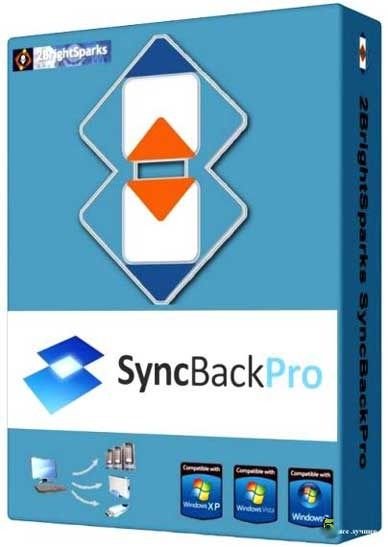
SyncBackPro supports SyncBack Touch (backup OSX and Android devices), and Media Transfer Protocol (MTP). Highly configurable, SyncBackPro includes: open/locked file copying; file versioning; fast backups; detailed and easy to read log files; email results; simulated backups and restores; file filters; sub-directory selection; copy verification; background backups; auto-close of programs; easy and expert modes; profile groups; compare files; and an extensive context sensitive help file.
SyncBackPro, developed by 2BrightSparks, is an enhanced version of the multi-award winning SyncBackSE software. SyncBackPro provides a dependable way of ensuring digital files are safe with a simple interface that enables the first time user to backup and save their valuable data within minutes.
Features:
• Copy locked or open files
• Processes an unlimited number of files
• Works with SyncBack Touch
• Versioning (keep previous backup versions)
• Incremental Backups
• Amazon S3, Azure and Google Storage support
• Backup of emails stored on a POP3/IMAP4 server
• Notification about profiles runs, creation, etc.
• New script functions, calls, and example scripts
• Powerful FTP engine & AES encryption
• Automatic scheduling
• SyncBack Management Service Integration
• Superb feature set and customization
• Extensive Help Documentation
SyncBackPro requires Windows XP, Windows 2003, Windows Vista, Windows 2008, Windows 7, Windows 8, Windows 8.1 or newer. Both 32-bit and 64-bit versions of Windows are supported.
As well as English, SyncBackSE is also available in Catalan, Simplified Chinese, Traditional Chinese, Czech, Dutch, French, German, Hungarian, Italian, Norwegian, Polish, Brazilian Portuguese, Spanish, and Swedish.
What’s New (7.3.1.12 – 2015-04-02):
• New: Can create Nearline and DRA buckets in Google Storage
• Updated: Can copy multiple profiles in one step
• Updated: Improvement in program startup time
• Updated: Office 365 errors are logged instead of HTTP error codes
• Updated: If OneDrive download link has expired will get new download link and retry
• Updated: Removed 2GB upload limit for Amazon Cloud Drive
• Fixed: Progress was not showing correctly if copying over 2TB
• Fixed: Cannot use single Zip compression with SyncBack Touch or MTP when they are the source
• Fixed: Correctly records error if trying to change date and time or attributes of multi-zip files on Touch or MTP
• Fixed: Was not skipping junction points on Touch when it should and also was not skipping recursive junction points
• Fixed: Silent fail when using Touch was stopping profile from running even if Touch could be connected to
• Fixed: Uploads of small files to Google Drive now set MIME type
• Fixed: When there are a large number of source files then may think there is a destination file when there is not and comparing NTFS security
• Fixed: Some directory options were not available when using cloud (not applicable to S3 or Azure)
• Fixed: Amazon Cloud Drive may fail with folders with spaces in their name
• Fixed: Fails when Office 365 folder contains over 200 items
• Fixed: Uploading single Zip file when using Google Drive left behind previous Zip file
http://www.rarefile.net/1gx0kzcl5l80/SyncBackPro.7.3.1.12.rar
.



















0 Response to this entry.