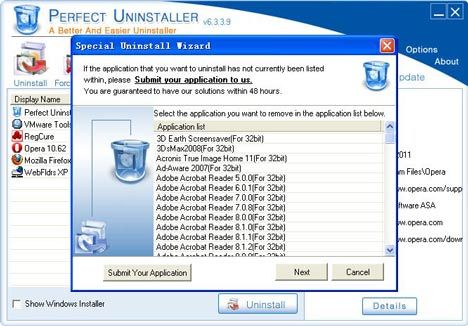
Have you ever been bothered with software/application/program that are half-installed/uninstalled incorrectly? Have you been annoyed with the program you don’t want is not in the currently installed programs list so you can not uninstall it through the standard Windows Add/Remove Programs?
What Perfect Uninstaller can do for you ?
Uninstall / remove any unwanted application in your PC
Forcibly remove unwanted programs that cannot be uninstalled completely from “Windows Add or Remove Programs” control panel applet.
Clear registry entries and drivers that the applications left over
Show detailed information of a certain application installed in your computer
Completely remove Adobe Reader, McAfee, Aol Toolbar, AVG Anti-Virus, Norton 2006/2007 and much more difficult to completely uninstall applications! Start your free trial now!
With Perfect Uninstaller, you can uninstall any unwanted applications in your system easier and faster. The standard Add /Remove Program can not often completely uninstall all applications and broken registry keys.Unlike your own PC Add/Remove Program , Perfect Uninstall can not only uninstall the applications , but also clean the registry files left over themselves. It will protect your PC from corrupted registry errors , improving your PC performance and speed !
Features And Benefits
Faster than the standard removal applet that comes with Windows.
Provide different ways of application view to accord with your use habit: by Icons, by List, by Details.
Remove programs that could not be removed by Add/Remove program.
Completely clean the empty / corrupted registry entries that a certain application left over.
Protect your registry from empty / corrupted errors and improve your PC performance.
Forcibly remove hidden application installed in your system.
Fast point to the folder where application installed..
Check details of a certain program installed in your computer to decide whether to uninstall it or not.
Easy of use and friendly user interface.
Show details about currently installed applications.
http://www.rarefile.net/c559ukgjefnx/Perfect.Uninstaller.6.3.4.1.DC.05.01.2017.rar
.



















4 Responses to this entry.
good day sir may i request to download your perfect un installer thank you
Hello Genesis, the latest version is now posted, thank you very much
Thank you Max, have a nice evening.
Cheers, TJ
Thank you very much Thos106 and have a nice evening too