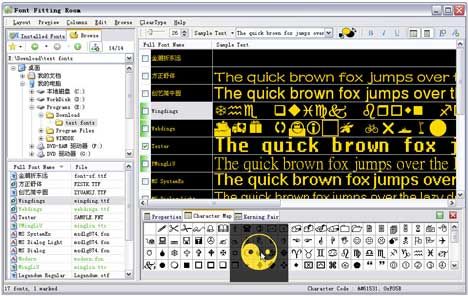
Font Fitting Room Deluxe handles the most popular font types used on PC today, helps you to add them to and remove from your system. These font types include True Type font(*.ttf, *.ttc), Open Type font(*.ttf, *.ttc,*.otf),PostScript Type 1 font(*.pfm,*.pfb), and Microsoft Windows font(*.fnt, *.fon).
Key Features:
· Preview: You can preview the custom sample text with a font list without actually installing them.
· You will see the installed fonts every time when application starts. To display any font that hasn’t been installed, go to the “Any Font Folder” bar and select it from the folder browser.
· The application always list the font name together with its associated file(s) in the left bar, while sample text is displayed in the right pane.
· You can play with following preview features: Sample Text, Font Size, Bold Style, Italic Style, Underline Style, Foreground Color, Background Color.
· Character Map: let’s meet on You can turn on the Character Map to see the whole supported characters in the selected font.
· You don’t need to install the font in order to display its character map.
· You can click on a character grid to see the magnified char. Tool tip is available for each character when you move mouse around the characters.
· Property: You can get more information about a font by see into its properties.
· For True Type font, you can see multilingual strings associated with the font. These strings represent copyright notices, font names, family names, style names, and so on. You can select a locale to see how the properties got defined under it.
· For FON, FNT and PostScript Type 1 font, you will see basic information of the font. These information include copyright notices, font type, font style, first char, last char and so on.
· Install and Uninstall: You can easily installed a font from anywhere accessible to system, or uninstall a system font and put it into Recyle Bin.
· All the font types listed above can be easily installed to system or removed to Recycle Bin.
· ClearType Tuning: If you are using a LCD monitor, probably you need this ClearType adjusting facility.
· You can activate this function to switch the system smoothing mode, set ClearType contrast value, or change LCD striping order setting. You would see the setting change effects immediately on the screen.
· Unicode based.
· Set Manager:The Set Manager helps you mark a group of fonts to be treated as a collection set that could be activated or deactivated simultaneously. You can also select a font set for preview without activating it at all.
http://www.rarefile.net/01441ueyn4xd/FontFittingRoomDELUXE.v3.5.3.rar
.
http://extabit.com/file/279o4nmy10hep/FontFittingRoomDELUXE.v3.5.3.rar
.



















2 Responses to this entry.