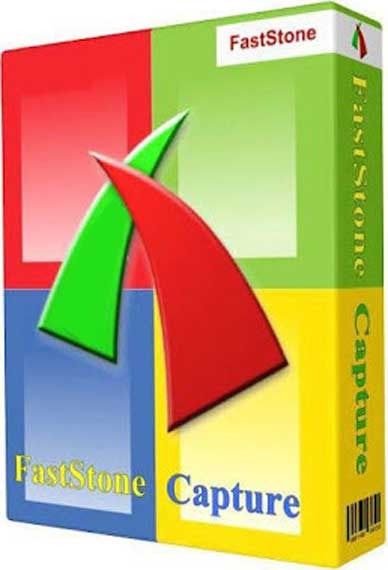
FastStone Capture is a powerful, lightweight, yet full-featured screen capture tool and screen video recorder. It allows you to easily capture and annotate anything on the screen including windows, objects, menus, full screen, rectangular / freehand / fixed regions as well as scrolling windows / web pages. It also allows you to record all screen activities including onscreen changes, speech from microphone, mouse movements and clicks into highly compressed video files.
You can choose to send captures to editor, file, clipboard, printer, email, Word / PowerPoint document or upload them to your website. Editing tools include annotating (texts, arrowed lines, highlights), resizing, cropping, sharpening, watermarking, applying edge effects and many more. Other features include image scanning, global hotkeys, automatic filename generation, support for external editors, a color picker, a screen magnifier, a screen crosshair and a screen ruler.
FastStone Capture saves images in BMP, GIF, JPEG, PCX, PNG, TGA, TIFF and PDF formats. Built-in screen recorder saves videos in WMV (Windows Media Video) format.
Features:
• A small handy Capture Panel that provides quick access to its capture tools and output options
• Global hotkeys to activate screen capturing instantly
• Capture windows, objects, menus, full screen, rectangular/freehand regions and scrolling windows/web pages
• Capture multiple windows and objects including multi-level menus
• Record screen activities including onscreen changes, speech from microphone, mouse movements and clicks into highly compressed video files (Windows Media Video format). A built-in video editor allows you to draw annotations, apply zoom effects and cut unwanted sections
• Options to specify output destination (internal editor, clipboard, file, printer …)
• Draw annotation objects such as texts, arrowed lines, highlights, watermarks, rectangles and circles
• Apply effects such as drop-shadow, frame, torn-edge and fade-edge
• Add image caption
• Resize, crop, rotate, sharpen, brighten, adjust colors …
• Undo/Redo
• Support tabs that allow you to capture and edit multiple screenshots simultaneously
• Support external editors
• Save in BMP, GIF, JPEG, PCX, PNG, TGA, TIFF and PDF formats
• Acquire images from scanner
• Convert images to a multi-page PDF file
• Join images side by side to produce a single image file
• Send captured images by email
• Send captured images to Word and PowerPoint documents
• Send captured images to a Web (FTP) server
• Screen Color Picker
• Screen Magnifier
• Screen Crosshair
• Screen Ruler
• Support multiple monitors
• Support touch interface (tap, swipe, pinch)
• Run when Windows starts (optional)
• Minimize to System Tray area
• Small footprint in memory
• And many more
http://www.rarefile.net/bbqa1qklpio9/FastStone.Capture.9.1.rar
http://www.rarefile.net/9kulxt5wi3xp/Fastone.Capture.8.5.rar
.



















11 Responses to this entry.
hi max
can u re upload it please
thanx.
Hello Indianpatriots, the latest version is now posted, thank you very much
Nice one Max 🙂 Thanks,
Thank you very much Cybernick
thanx a lot Max
Max can you upload the newest version please and TY.
Hello Anoni125, the latest version is now posted, thank you very much
THANK YOU MAX.
Thank you too Anoni125
Thanks, Max.
Thank you too Dave Del
-team maxdugan