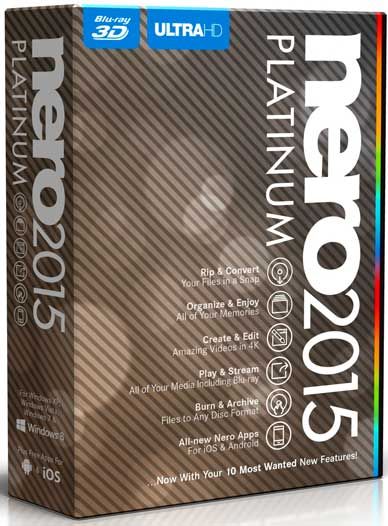
Nero 2015 Platinum is an All-in-one Media Suite to master your Multimedia, it helps you organize your media collection like never before and brings your PCs, laptops, smartphones, tablets and even your personal online drive closer together. Share files with friends, burn them to disc or even put them on any USB device.
With Nero Burning ROM you can burn and archive your precious files to CDs, DVDs, and Blu-rays, with the world‘s best burning engine and even create reliable and long-lasting discs with “SecurDisc”. Nero supports the largest variety of devices and regardless of the drive you own you get the highest quality disc burning every time. Nero 2015 Platinum burns, rips and converts all your videos and music to CDs, DVDs, Blu-ray discs™, TVs, smartphones and tablets. And with our new apps, you can even master your multimedia, burn completely wirelessly over the air and improve your Nero skills on your mobile device.
What’s New in Nero 2015 Platinum?
NEW! Stream to your iOS & Android™ Device
• Use „Play to“ to stream files directly from your PC to your smartphone or tablet with Nero MediaHome Receiver App
• Watch videos, slideshows, and listen to music on-the-go without worrying about file formats
• Works on your iOS and Android™
NEW! Nero AirBurn
• Select precious photos, videos and even documents on your phone or tablet
• Send these files directly to your PC for instant burning
• Works on your iOS and Android
NEW! Organize Photos & Videos with Geotags
• All-new support for geotags right within Nero MediaHome
• Supports your cameras geotags – or just add your own!
• Use Nero MediaBrowser with places view in non-Nero applications, too
• Create and enjoy slideshows and videos based on places you visited
• A new way to enjoy your memories
NEW! All-in-one launcher
• New, sleek launcher for all your beloved Nero applications, such as Nero Video, Nero Burning Rom and Nero MediaHome.
• Quick access to all video tutorials including many new ones
• Fast access to your new Nero mobile apps
NEW! Switch Video-Disc Format on the Fly
• No need to create a new project if you want to switch the output format
• Switch to different disc target formats on-the-fly
• Finally available in the authoring and burning tool
NEW! Font Styles & Motion Text Effects
• High-class fonts and styles for your Nero Video project
• 20 pre-set design styles for drag and drop
• Save any personal style for later use
• All-new motion text effects
• Transforms your home videos into Hollywood-grade blockbusters
NEW! Instant Access to Your Nero Cloud
• Enjoy and view photos, music and videos you stored on your Nero BackItUp cloud
• Nero MediaHome is your One-Stop-Shop for all your precious memories on your PC, all your connected devices and now even your personal online drive.
NEW! Five New mobile Nero Manual Apps
• Get 5 companion apps
• Our apps contain detailed step-by-step guides and instructions to master your Nero 2015 projects
• Works on iOS and Android™
NEW! Stream to any TV & Media Player
• Stream any video file from Nero MediaHome to your TV or Media Player
• Play back files that your devices don’t even support
• Powered by our new auto-transcoding feature
NEW! Even Faster Video Converting and Burning
• Powerful video editing including Ultra HD (4K) support
• Enhanced SmartEncoding delivers superfast rendering
• Results in quicker burning times
• Improved hardware acceleration for AVC export to convert your videos even faster
System Requirements Nero 2015 Platinum
Minimum system requirements for Nero 2015 Platinum
• Windows® XP SP3 (32 bit), Windows Vista® SP2 or later (32/64 bit), Windows® 7 SP1 Home Premium, Professional or Ultimate (32/64 bit), Windows® 8 (32/64 bit), Windows® 8.1 (32/64 bit)
• 2 GHz AMD or Intel® processor
• 1 GB RAM
• 5 GB hard drive space for a typical installation of all components (including templates, content and temporary disk space)
• Microsoft® DirectX® 9.0 compliant graphics card
• DVD disc drive for installation and playback
• CD, DVD, or Blu-ray Disc recordable or rewritable drive for burning
• Windows Media® Player 9 or higher
• Third party components such as Microsoft Windows® Installer 4.5, Microsoft .NET® 4, Microsoft® DirectX® or Adobe Flash are shipped with the product or automated download if not included in the package
• For some services an Internet connection is required. Internet connection charges are the user’s responsibility
• Blu-ray Disc Playback, Blu-ray 3D Disc Playback as well as HD Video Editing require Windows Vista® SP2 (32/64 bit), Windows® 7 SP1 Home Premium, Professional or Ultimate (32/64 bit), Windows® 8, (32/64 bit), Windows® 8.1 (32/64 bit)
• Ultra HD (4K) Editing requires 64 bit operating systems: Windows® 7 SP1 Home Premium, Professional or Ultimate, Windows® 8, Windows® 8.1
Note:
• On 64 bit operating systems, applications run in 32 bit emulation mode
• The devices must be correctly installed and recognized by the operating system for the product to work properly
• Installation of the latest WHQL certified device drivers is strongly recommended
• Setting up of media access server capability requires an PC connected to a local network
Special minimum requirements for Blu-ray Disc Playback and HD Video Editing
• Processor Intel® Core™ II Duo 2.2 GHz, AMD Athlon 64 X2 5200+ 2.6GHz or above, 2 GB RAM
• HDCP compliant graphics card (NVIDIA 8600 or above, ATI Radeon HD 3800 or above, Intel G45 (Windows Vista/Windows 7/Windows 8) or above) with a minimum of 512 MB video memory
• HDCP compliant display for digital connection
• Blu-ray Disc capable drive
Special minimum requirements for Blu-ray 3D Disc Playback
• 2x and faster BD-ROM computer drive
• Processor Intel® Core™ II Duo 2.2 GHz, AMD Athlon 64 X2 5200+ 2.6GHz or above, 2 GB RAM
• Windows Vista® SP2 (32/64 bit), Windows® 7 SP1 Home Premium, Professional or Ultimate (32/64 bit), Windows® 8, (32/64 bit)
• Installation of the latest WHQL certified device drivers are required
• 3D-enabled PC graphics card: NVIDIA GeForce GTX 460(M) and above, GTS 350M and above, GTS 450, GT 240(M) and above, ATI Radeon HD6450(M) and above
• 3D-enabled display and NVIDIA 3D Vision Glasses, or glassless 3D display and HDMI 1.4a
• Optional: 3D-enabled HDTV set and HDMI 1.4a connection from your PC to your TV
Special minimum requirements for Ultra HD (4K) playback, editing and encoding
• Windows® 7 SP1 Home Premium, Professional or Ultimate (64 bit), Windows® 8 (64 bit), Windows® 8.1 (64 bit)
• Intel® Core™ i7-2600K (3,4 GHz) or above, AMD FX 8320 (3,5 GHz) or above, 4 GB RAM
Special minimum requirements for video editing and authoring
• ¬OHCI compliant FireWire® controller (IEEE® 1394) for DV or HDV™ capturing
• ¬TV tuner or video capture card for analog and digital video recording
• ¬Up to 50 GB hard drive space for disk images and temporary files
• ¬For support of NVIDIA® CUDA™, AMD App Acceleration or Intel® Quick Sync Video technologies a capable graphics card with a minimum of 256 MB video memory is required
Special minimum requirements for LightScribe and Labelflash™
• ¬LightScribe compatible recorder and medium.
• LightScribe host software must be installed.
• Labelflash™ compatible recorder and medium.
Supported media for Burning
• ¬CD-R
• ¬CD-RW
• ¬DVD±R
• ¬DVD±RW
• ¬DVD-RAM
• ¬DVD±R DL
• ¬BD-R
• ¬BD-RE
• ¬BD-R DL
• ¬BD-RE DL
• ¬BD-R TL (BDXL)
• ¬BD-RE TL (BDXL)
• ¬BD-R QL (BDXL)
• ¬BD-RE QL (BDXL)
Supported Disc Formats
• Data CD (ISO, UDF, ISO/UDF)
• Data DVD (ISO, UDF, ISO/UDF)
• Blu-ray data disc (ISO, UDF)
• SecurDisc CD/DVD/Blu-ray Disc
• Nero DiscSpan (UDF)
• Audio CD
• Mixed Mode CD
• CD EXTRA
• Nero Image (NRG)
• CUE-Image – Import only
• ISO Image
• Video CD
• Super Video CD
• DVD-Video
• DVD+VR
• DVD-VFR
• DVD-VR – Import only
• AVCHD™ video
• BDMV video
• BDAV – Import only
Supported Audio Formats and Codecs
• Advanced Audio Coding elementary stream (AAC) – not ripping
• MPEG High-Definition AAC (HD-AAC)
• Moving Picture Experts Group Audio Layer 3 (MP3 / mp3PRO / mp3HD )
• MPEG-4 Audio (MP4, M4A)
• MPEG Audio (MP2, MP2A, MPA, MPA2, M2A)
• Dolby® Digital (AC3)
• Audio Interchange File Format (AIFF, AIF)
• Compact Disc Digital Audio (CDA) – not encoding
• Ogg Vorbis (OGG, OGM, OGA)
• PCM WAV file, ADPCM Wav file (WAV, WAVE)
• Windows Media™ Audio (WMA)
• Free Lossless Audio Codec (FLAC)
• Monkey’s audio (APE)
• Matroska audio (MKA)
Supported Video Formats and Codecs
• Advanced Streaming Format (ASF)
• Audio Video Interleave (AVI, NVAVI)
• Digital Video (DV, DVSD)
• QuickTime® Movie (MOV)
• DVD Video Object (VOB)
• MPEG Video (MPG, MPEG, MPE, M1V, M2P, M2V, MOD, MP2V)
• MPEG-2 Transport Stream Files (M2TS, M2T, MTS, TS, TOD, TRP)
• MPEG-4 Video (MP4, DIVX)
• MPEG-4 AVC/H264
• Windows Media™ Video (WMV)
• Flash Video (FLV)
• Matroska Video (MKV)
• Microsoft Vista TV Recording (DVR-MS)
• Video CD Movie (DAT)
• AVC Blu-ray Disc Video Format (BSF)
• Third Generation Partnership Project Movie (3GP)
• DVD Movie Info (IFO)
• Motion JPEG Video (MJPEG)
• MicroMV Video (MMV)
• Windows 7 Media Center TV Format (WTV)
Supported Image Formats
• Bitmap (BMP)
• Device Independent Bitmaps (DIB)
• Graphics Interchange Format (GIF)
• Icon Image File (ICO)
• JPEG File Interchange Format (JFIF)
• Joint Photographic Expert Group (JPEG, JPG, JPE)
• Picture Exchange (PCX)
• Portable Network Graphics (PNG)
• Portable Pixel Map (PPM)
• Targa Image File (TGA)
• Tagged Image File Format (TIFF, TIF)
• Windows Metafile Format (WMF)
• Portable Bitmap (PBM)
Supported Formats for Playlists
• Moving Picture Experts Group Audio Layer 3 Uniform Resource Locator/MP3 URL (M3U)
• Moving Picture Experts Group Audio Layer 3 Uniform Resource Locator/MP3 URL + UTF-8 (M3U8)
• Playlists File Format (PLS)
• Windows Media Player Playlists (WPL)
• iTunes Playlists
http://www.rarefile.net/vwuxiziv2max/Nero2015.Plat.16.0.03000.rar
CONTENT PACK – IF YOU WANT ALL FULL FEATURES ESPECIALLY NERO VIDEO
http://www.rarefile.net/qpzukto3yxi3/Nero2015.Plat.16.0.03000.ContentPack.part1.rar
http://www.rarefile.net/mkc42mn41s6r/Nero2015.Plat.16.0.03000.ContentPack.part2.rar
http://www.rarefile.net/54l3pljv896y/Nero2015.Plat.16.0.03000.ContentPack.part3.rar
http://www.rarefile.net/7lbl17fgbcnk/Nero2015.Plat.16.0.03000.ContentPack.part4.rar
.



















9 Responses to this entry.
Dear maxdugan,
This server has crashed but we are still working for this server.
Please request RE-UPLOAD for this file from File owner/Uploader, where did you see this file links.
Thank you
Hello Yahiamamise, please download a newer version from here – http://www.allyoulike.com/121077/nero-2017-platinum-v18-0-06100-multilanguage-content-pack/, thank you very much