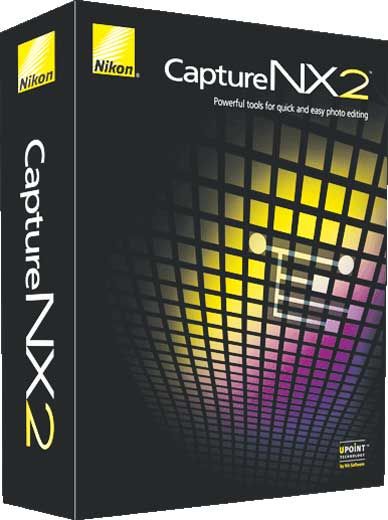
Powerful tools for quick and easy photo editing. Capture NX 2 easy-to-use software lets you make intuitive photo enhancements which are immediately visible on your monitor.
Simply place the Control Point on the area that you want to edit and U Point Technology will analyze color elements such as hue, saturation and brightness, as well as recognize similar areas where an edit would best be applied.
This technology powers the entire Capture NX 2 series of Control Points: Color Control Points, the all-new Selection Control Points, White/Black/Neutral Control Points and Red-Eye Control Points.
With Capture NX 2, there’s no need to deal with selection tools, layers or lengthy training.
Key Features
Color Control Point:
Enhancements for hue, brightness and saturation are as simple as placing a Color Control Point on your image, then adjusting the length of the sliders.
For example, Color Control Points are remarkably convenient for changing the color of flowers to better effect against green surrounding foliage.
Enhancements for hue, brightness and saturation are as simple as placing a Color Control Point on your image, then adjusting the length of the sliders.
For example, Color Control Points are remarkably convenient for changing the color of flowers to better effect against green surrounding foliage.
Two Color Control Points were used to enhance color and brightness of flower petals and the background.
Selection Control Point:
This new function enables you to apply enhancements such as Unsharp Mask or D-Lighting to a specific area with just a click of the mouse.
There is no need for precision selection or masks – the Selection Control Point recognizes the areas you want to modify.
The enhancement effect can easily be adjusted, allowing you to apply your chosen effect as you would with intuitive masking.
D-Lighting brightens the shadow areas, and Selection Control Point applies the effect only to the bright subjects and their surroundings seen through the opening between foliage and water.
Tone Curve adjusts the brightness and contrast, and Selection Control Point applies the effect only to the man and his surroundings.
Auto Retouch Brush:
To simply achieve more natural-looking results, Auto Retouch Brush lets you remove dust spots on an image using a mouse click and stroke to match the surrounding color and tones.
This can also be used to remove facial blemishes, imperfections on flowers, or other unwanted objects within the frame.
Shadow/Highlight Adjustments:
Using the slider at [Quick Fix], you can adjust shadows by [Shadow Adjust] and blown out highlights by [Highlight Adjust].
Workspaces:
Four workspaces are provided: Browser, Metadata, Multi-Purpose and Edit, and your window composition can be easily switched among them.
Quick Fix:
A combination of frequently used tools including [Level and Tone Curve], [Exposure Compensation], [Contrast], [Highlight Protection], [Shadow Protection] and [Saturation] in a single window.
Simultaneous opening of multiple settings:
You can open multiple image processing settings at the same time and make parallel process adjustments of multiple details.
Label/Rating support (XMP):
Supports nine kinds of labeling and five levels of ratings according to XMP, a metadata industry standard.
Functions to help you realize your desired results:
Straighten, Black/White Control Points, Neutral Control Points, Red-Eye Control Points, Selection Tools, Batch Processing, 16-bit Image Compatible, Vignette Control*, Auto Color Aberration Control*, Distortion Control Function*, Noise Reduction, Active D-Lighting (NEF only), D-Lighting, LCH Editor, Image Dust Off (NEF only), Fisheye Image Transformation, Color Booster Function, Color Management, Highlight/Shadow Display, Picture Control Compatibility (NEF only)
*Can be applied to images captured by Nikon SLR cameras with a D/G type lens.
Other Functions
Straighten
You can change the degree of image tilt by clicking the mouse on the center of the area that you want to rotate and draw a line by dragging the mouse in the direction you want the image to be rotated.
You can also correct image tilt by drawing a line that will be the horizontal reference for the reoriented image.
Black/White Control Points
Let you easily modify the contrast of an entire image by operating a simple slider.
Neutral Control Points
Make it easy to quickly adjust balance, remove color casts, set up multiple points and adjust problematical areas.
Red-Eye Control Points
You can manually correct red-eye in areas that you choose and further fine-tune colors that have been adjusted by Color Control Points.
Selection Tools
Tools like Select Brush, Lasso, Polygon Select, and Selection Gradient allow application of a range of editing functions.
Batch Processing
Pre-set editing information can be applied to all image data in a selected folder.
16-bit Image Compatible
16-bit inteal processing of all editing and adjustments maintains high image quality.
Vignette Control*
Allows you to brighten up in a balanced way those dark coers of an image that result from insufficient light around the lens.
Auto Color Aberration Control*
Reduces lateral chromatic aberration throughout an entire image, for high image quality.
Distortion Control Function*
Reduces pincushion and barrel distortions, for distortion-free images.
Noise Reduction
Color noise, edge noise, and color moiré reduction functions reduce noise in details without degrading image quality.
Active D-Lighting (NEF only)
Available only for NEF images taken using Active D-Lighting function.
Shadows, which were underexposed, can be restored preventing blow-outs of the highlighted area, achieving appropriate tonality throughout the image with natural contrast.
D-Lighting
Corrects the tones of shadows and backlit images. Features [High quality (HQ)] for superior quality and [High speed (HS)] for superior processing speed.
LCH Editor
Individual palettes for brightness, color brightness, saturation and hue let you intuitively adjust the tone as you like.
Image Dust Off (NEF only)
Effectively reduces dust spots on an image.
Fisheye Image Transformation
Converts images taken with fisheye lenses, such as AF DX Fisheye-Nikkor 10.5mm f/2.8G ED and AF Fisheye-Nikkor 16mm f/2.8D, as if they were captured by an ultra-wide-angle lens.
Color Booster Function
Lets you control saturation of an entire image. You can also make adjustments without affecting skin color.
Color Management
Apply the profile of your unique color management workflow or convert the current profile, and use the soft proof function to preview printer output on your monitor.
Highlight/Shadow Display
Indicates highlighted area resulting from backlit or shadow areas due to insufficient flash.
Lets you determine at a glance where adjustment should be made, for significant improvement in work efficiency.
Picture Control Compatibility (NEF only)
You can apply Picture Control to an image or adjust camera-made settings.
The Picture Control Utility (included) allows you to save adjustments under Custom Picture Control and use the adjusted settings with compatible cameras or software via memory card.
The adjusted settings can also be applied to RAW data (NEF) taken by Nikon D-SLRs that do not support Picture Control.
http://www.rarefile.net/5nxxxnme3x8p/Nikon.Capture.NX2.2.4.7.rar
.



















5 Responses to this entry.
thank you very much Max
Thank you very much Arnel
Thank you so much Max
Thank you very much Kotelawela
Thank you Max, I can always count on your web site for hard to find software! You’re the best!