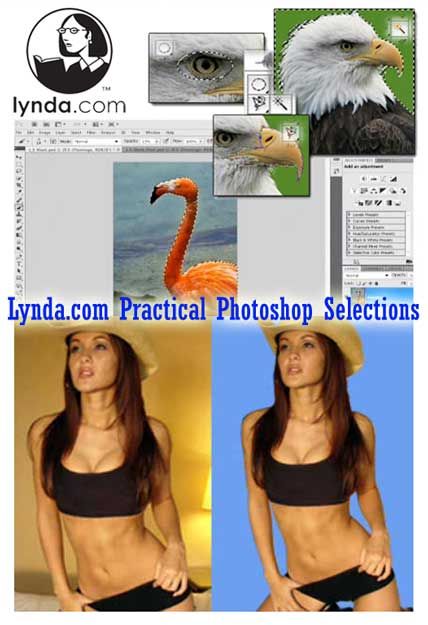
Practical Photoshop Selections reveals the importance of making precise selections, whether for masking or making color and tone adjustments, and how to make them with the tools in Adobe Photoshop. Author Rich Harrington shows how to make a basic selection with the Select menu commands and the Marquee, Lasso, and Magic Wand tools, and then refine it with Expand and Contract, Smooth and Feather, Quick Masks, and other controls. The course also covers advanced techniques such as selecting with Color Range and working with channels. Exercise files accompany the course.
Topics include:
* Creating masks from selections
* Moving a selection
* Selecting with the Quick Selection tool
* Transforming a selection
* Using the Refine Edge command
* Selecting a color or tonal range throughout the image
* Making a selection with the Pen tool
* Saving a selection as an alpha channel
* Creating a selection from multiple channels with the Calculations command
.
Exercise files are copies of the identical files (documents, photos and so on) the author uses throughout this course. The files will help you make the most of your learning experience by providing you the opportunity to open them in your own software and follow along with tutorials.
.
COURSE OUTLINE
Introduction
Welcome
What you should know before watching this course
Using exercise files
1. What Are Selections?
A selection makes everything better
Using selections for color and tone adjustments
Using selections to create masks
2. Getting Started with Selection Tools
Using the Select All, Deselect, and Reselect commands
The Marquee tools
Using selection lassos
Moving a selection
3. The Wand Tools
The Magic Wand tool
The Quick Selection tool
4. Refining a Selection
Using the Expand and Contract commands
Growing, smoothing, and feathering a selection
Transforming a selection
The Select Inverse command
Refining a selection with a Quick Mask
Using the Refine Edge command
5. Power User Techniques
Using the Color Range command to select a color
Using the Color Range command to select a tonal range
Making a selection with the Pen tool
Creating a selection from a single channel
Saving a selection as an alpha channel
Using the Calculations command to create a selection from two channels
Conclusion
Goodbye
http://www.rarefile.net/qd3nt9ogdl5k/Lynda.PracticalPShopSelections.part01.rar
http://www.rarefile.net/s2pr3s5wwej2/Lynda.PracticalPShopSelections.part02.rar
http://www.rarefile.net/n99g58lcl8qe/Lynda.PracticalPShopSelections.part03.rar
http://www.rarefile.net/1qz3hh97wti2/Lynda.PracticalPShopSelections.part04.rar
http://www.rarefile.net/1kwcu473rdgk/Lynda.PracticalPShopSelections.part05.rar
http://www.rarefile.net/r32s3yhab7p5/Lynda.PracticalPShopSelections.part06.rar
http://www.rarefile.net/xao5bi9xfh3y/Lynda.PracticalPShopSelections.part07.rar
http://www.rarefile.net/x6el1j8306sa/Lynda.PracticalPShopSelections.part08.rar
.



















0 Response to this entry.