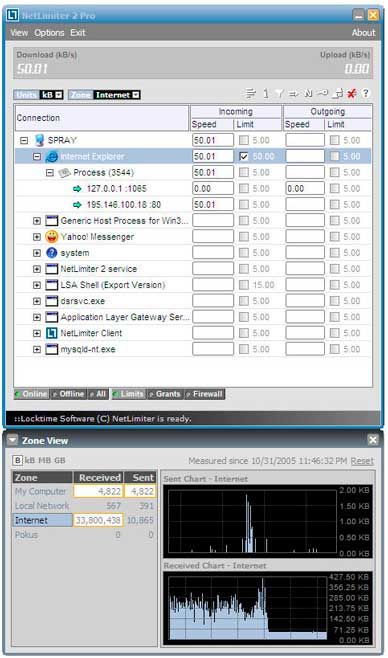
NetLimiter is an ultimate internet traffic control and monitoring tool designed for Windows. You can use NetLimiter to set download/upload transfer rate limits for applications or even single connection and monitor their internet traffic. Along with this unique feature, Netlimiter offers comprehensive set of internet statistical tools. It includes real-time traffic measurement and long-term per-application internet traffic statistics.
* Limits
You can use NetLimiter 3 to set download or upload transfer rate limits for applications, connectionsand filters. With limits you can easily manage your internet connection’s bandwidth (bandwidth shaper) and share it among all applications running on your computer.
Network monitor
NetLimiter 3 shows list of all applications communicating over network it’s connections and transfer rates.
Connection blocker
You can allow or deny certain applications to connect to or from any network or zone.
* Filters
With filters you can define groups of connections or applications and then apply rules to them. You can for example set DL/UL limit only for a specific IP address range or for a group of two or more applications.
* Rule editor and scheduler
Rule editor helps you to create advanced rules. For example, you can create limit or firewall rule for a group of applications which is valid only in a given time interval (=you can schedule limits, grants and fw rules).
* Zone Editor
Zone is remote address space which your machine is communicating with. You can monitor or control traffic for a given zone separately. There are two predefined zones – Local and Internet. With this tool you can create your own zones and edit them.
Statistics
NetLimiter 3 stats module is intended for long-term measurement of internet traffic. This feature lets you to track your internet traffic history since you’ve installed NetLimiter.
* Traffic chart
This feature is known from previous version of NetLimiter. Traffic chart shows application’s or connection’s real time activity.
Remote administration
You can control and monitor other computers remotely from one place.
* Infos
NetLimiter 3 provides you with and additional information like WHOIS, traceroute etc. Will be available soon.
* Permissions editor
With this tool, you can decide, which user is allowed to monitor or control network traffic.
http://www.rarefile.net/p3uzvqrrpb81/NetLimiter.4.0.30.0.rar
.



















6 Responses to this entry.
sir pwede po magrequest link for net limiter 3? or any version compatible for windows 7. thanks in advance.
Max, Could you reup this rarefile?
TY
Interesting tool…Thanks, Max 🙂 sure to give it a try.
Thank you too Cybernick
Thanks Max! 🙂
Thank you too John