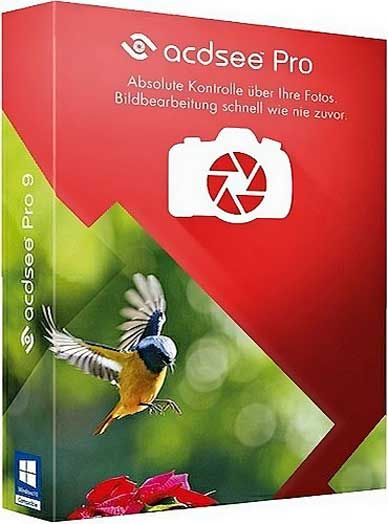
As an all-in-one digital asset manager and editor with layers, ACDSee Ultimate 10 boldly proclaims that you no longer need to purchase and run multiple applications to achieve your organizational and image editing goals. Combining GPU-accelerated adjustment layers, RAW editing, hundreds of filters and adjustments, and workflow-expediting tools perfected over decades, ACDSee Ultimate 10 makes it easy to create professional-grade photography, original advertising, innovative graphics, and powerful art imagery.
Save your precious time on repetitive tasks with ACDSee Actions. Record literally any steps you make in Edit mode and apply them to other images, essentially recreating an entire editing process with a single click. Preview the results your recordings would have on any image before applying. Export your recordings to as many files as you like in an array of file types. While Batch Edit only contained a handful of adjustments, you can now record and batch-apply any of Edit mode’s 200+ adjustments. Recreate the end result without having to take the time to go through or even relearn each step, and then share them with friends, family, or fans!
What’s New
ACDSee Pro 10 is the most complete solution for the enhancement and control of your image production. With even more ways to track and replicate your steps, accelerate your workflow, and perfect your photos, you’ll be blown away by your new process — and how fast you’ll be back out behind the lens. Boasting an impressive array of effects, skin tuning, lens correction and white balance improvements, fine tuning for your digital asset management process, development snapshots, support for 4k monitors, a chronological overview of your entire collection, and more resources for precision editing and drawing, ACDSee Pro 10 is a solid addition to the ACDSee family.
Photos Mode — Your Aerial View
Experience the entirety of your photo collection by date. Gain new perspective on your memories by browsing it by year, month, or day. Conveniently locate your place in giant collections thanks to pop-up dates showing you exactly where you are in time. View it all together, or just the photo collection stored on your Microsoft OneDrive™. Quickly move from this panoramic chronoscopic view to organizing, viewing individual files, or taking them directly into Develop mode for non-destructive adjustment, or add adjustment layers in Edit mode for limitless creativity.
4K Support — Your Resolution Revolution
Distinctive, clear, crisp. These are just a few of the words used to describe ACDSee’s new high DPI support. View your images on 4k monitors in sharp, uncompromising detail no number of words can describe.
Distortion Doctoring with Lens Correction
Correct barrel and pincushion distortion in digital photographs with the ultimate accuracy: automatic correction specific to the lens used to take the photo. ACDSee Pro 9 lists the possible lenses for your camera’s make and model and applies the correction specially formulated to fix the particular distortion inherent to that lens — even fixing chromatic aberration. Map this correction to your lens and set Develop mode to correct every time, no attention required.
Classify with Collections
Group your photos in one place for a simple take on highly complex organizing and easy searching. Create Collections to fast-track the right photos to the right workflow, such as printing, batch editing, sharing to web, developing, or accumulating for a slideshow. Build hierarchies within Collection Sets for further structure to help you drill right down to the photos you want. Or construct Smart Collections containing a search, which you can return to at any time. Utilize an extensive list of search variables, including relative dates, date ranges, metadata, and file properties. Smart Collection’s search will update its findings as files are added to the database — zero effort on your part.
Snapshots — Your Adjustment Freeze Frame
Develop mode now offers even more non-destructive freedom. As you make adjustments, take snapshots at any time to save your work up to that point. Continue to edit as desired, but you can return to the version in your snapshot at any time. Share your image with snapshots with other ACDSee Ultimate or Pro users, allowing them to learn how you achieved each effect.
Dehaze — Taking Your Murkiest Images Out of Obscurity
When dust, smoke, vapor, or other particles becloud the clarity of your image, look to the Dehaze tool to restore contrast, detail, and lost color. Particularly prevalent in the sky, a haze can take the focus away from your subject and overshadow fine detail. Give your images clear skies, and your subjects the spotlight they deserve.
Skin Tune — Flawless and Radiant
Forget the concealer. Forget the foundation. Forget the painstaking color targeting and precision repair work. All you need now is the Skin Tune tool, which targets skin tones so you don’t have to. Avoid messing with the other colors in your image. You can use the Skin Tune tool to even skin tone, restore glow, and smooth away blemishes and flaws without a lot of messing around. No makeup. No expense. No hassle.
Extended Editing Capabilities with Photoshop™ Plugin Support
Expand your creative scope with the ability to import and apply Photoshop™ plugins to your Edit mode adjustment workflow. Effectively create your own filters and use them in combination with best-in-class photo editing tools, special effects, and targeted repairs for limitless opportunities.
Easily Convert from Lightroom™ to ACDSee
Is it time to make that big transition? Tired of importing your photos into an application instead of the application just reading them straight off your hard drive? Well, we can make that change over a little smoother, a little less painful, and a lot less work. A few clicks and your Lightroom™ database will begin importing into ACDSee, keeping your Lightroom™ collections intact, viewable and editable in ACDSee’s Collections tool, and allowing you to maintain and still benefit from your long hours of rating, keywording, and labeling even after you’ve transitioned to ACDSee.
Gradient Flexibility
Create a gradual blend of multiple colors across your image or drawn shapes. With linear and radial gradients now added to your drawing tool arsenal, you can shade in a straight line or blend outward in a circular path from a central focal point. Adjust opacity and choose from a long list of blend modes for complete creative flexibility.
RAW Update — The Latest and Greatest, Including Fuji X-Trans
ACDSee Pro 9 now adds another 33 camera models to its lengthy list of supported RAW file formats, including 12 coveted Fuji X-Trans models.
http://www.rarefile.net/lhpy2yj67yky/ACDSeePro.10.2.X64.rar
http://www.rarefile.net/au1b6ovbx4ex/ACDSeePro.10.2.X86.rar
.



















8 Responses to this entry.
Thank you Max
Thank you too Firewolfrl
Thank You very Much
this is rarefile link result:
“This server is in maintenance mode. We are working for this server.
Please be patient during this period.”
neverending period!!!
working again 🙂
Thank You very Much
Thank you very much too GianPaolo
thank you
Thanks Max 🙂