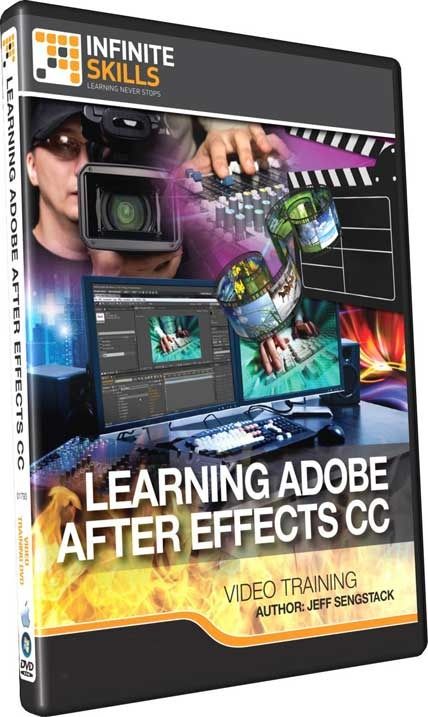
In this Adobe After Effects CC training course, expert author Jeff Sengstack teaches you how to get the most out your post-production effects and compositing with this powerful software from Adobe. Designed for the beginner, you will learn how to use After Effects CC from the ground up, no previous experience is necessary!
You will start this video based tutorial with an overview of the After Effects workflow, and a tour of the interface to become familiar with the location of the tools you will use. Jeff then immediately gets you working hands-on with projects; importing video, importing assets, creating and arranging your layers and working with text. You will learn how to work with shapes, and techniques for using the paint tools. Jeff introduces you to masks, matts and stencils, and distorting and animation using Puppet Tools. As you continue through the After Effects CC training you will learn how to apply effects and transitions, track motion, stabilize video, and work within 3D space. An amazing new feature to After Effects CC is the ability to bring in Cinema 4D scenes as layers using the Live 3D Pipeline, and Jeff will show you how!
Once you have completed this Adobe After Effects CC video tutorial, you will have a solid grasp on how to apply the tools in this visual effects software to your own video projects. Working files are included, allowing you to follow along with the author throughout the lessons.
Topics include:
0101.What Is Covered In This Course.mp4
0102.How We Combine After Effects CS6 And CS Lessons.mp4
0103.An Overview Of Adobe After Effects – Part 1.mp4
0104.An Overview Of Adobe After Effects – Part 2.mp4
0105.Setting Up The Exercise Files.mp4
0106.Re-Linking Assets.mp4
0201.Explaining The Workflow.mp4
0202.Walking Through A Mini-Project.mp4
0203.Touring The Workspace.mp4
0204.Customizing The Workspace.mp4
0205.Examining Features On The Timeline Panel.mp4
0301.Starting A New Project.mp4
0302.Importing Video, Audio, Graphics And Still Images.mp4
0303.Importing Layered Photoshop And Illustrator Files.mp4
0304.Organizing Assets In The Project Panel.mp4
0305.Finding Missing Footage, Fonts And Effects.mp4
0401.Creating A New Composition.mp4
0402.Adding Assets To A Composition.mp4
0403.Adding Layers To A Composition.mp4
0404.Adjusting Composition Panel Settings.mp4
0405.Viewing And Previewing A Composition.mp4
0406.Selecting, Moving, Trimming And Splitting Layers.mp4
0407.Working With Image Sequences.mp4
0408.How We Combine After Effects CS6 And CS Lessons.mp4
0501.Setting Layer Transform Property Values.mp4
0502.Animating Transform Properties With Keyframes.mp4
0503.Creating And Changing Motion Paths.mp4
0504.Using Easy Ease And Hold Keyframes.mp4
0505.Using Anchor Points And Motion Blur To Create Whip Pans.mp4
0506.Setting Scaling Quality Using Bicubic Or Bilinear Sampling.mp4
0601.Creating And Editing Text.mp4
0602.Using Layer Styles With Text.mp4
0603.Importing, Converting And Editing Text From Photoshop.mp4
0604.Moving Text Along A Path.mp4
0605.Using Source Text Property – Changing Text Characteristics.mp4
0701.Text Animation Basics.mp4
0702.Using Animation Presets.mp4
0703.Creating Custom Animations.mp4
0801.Introducing Shapes.mp4
0802.Using Shape Tools.mp4
0803.Drawing Shapes Freehand.mp4
0804.Using Photoshop And Illustrator Paths.mp4
0805.Creating Shapes From Vector Graphics And Text.mp4
0806.Using Shape Presets.mp4
0807.Applying And Animating Shape Effects.mp4
0808.Creating Advanced Animations Using Brainstorm.mp4
0901.Introducing Paint Tools.mp4
0902.Working With The Brush And Eraser Tools.mp4
0903.Using The Clone Stamp Tool.mp4
0904.Selecting Moving Objects With The Roto-Brush Tool.mp4
0905.Using The Refine Edge Tool.mp4
1001.Using Shape Tools To Make Masks.mp4
1002.Using The Pen Tool To Make Masks.mp4
1003.Creating Vignettes With Masks.mp4
1004.Animating And Morphing Masks.mp4
1101.Understanding Track Mattes – Luma And Alpha.mp4
1102.Animating Track Mattes.mp4
1103.Making Stencils From Text.mp4
1104.Using Effects And Layer Styles With Track Mattes And Stencils.mp4
1201.Introducing Puppet Tools.mp4
1202.Using The Puppet Pin Tool.mp4
1203.Recording A Puppet Pin Tool Motion.mp4
1204.Checking Out Overlap And Starch Tools.mp4
1301.Intro To Parent-Child Relationship.mp4
1302.Using Null Object Layers For Parenting.mp4
1303.Explaining Nesting And Pre-Composing.mp4
1401.Using The Pick Whip To Create Expressions.mp4
1402.Trying Expressions Templates.mp4
1403.Using The Wiggle Expression.mp4
1404.Working With Expression Control Effects.mp4
1501.Applying Effects.mp4
1502.Sampling Effects.mp4
1503.Checking Out The Cycore Effects.mp4
1504.Applying Transitions.mp4
1505.Performing Color Correction – Featuring Color Finesse 3.mp4
1506.Stopping, Stretching, Reversing And Re-Mapping Time.mp4
1601.Tracking Motion With The Tracker.mp4
1602.Applying Motion Keyframes To Layers, Objects And Effects.mp4
1603.Working With The Corner Pin Features.mp4
1604.Stabilizing Shaky Video With The Tracker.mp4
1605.Using Warp Stabilizer VFX To Stabilize And Composite Shaky Video.mp4
1606.Using The Clone Stamp Tool With The Tracker.mp4
1701.Working In Three Dimensions.mp4
1702.Basic 3D Animation And Multi-Planing.mp4
1703.Animating 2D Text In 3D Space.mp4
1704.Using The Layer Snapping Feature.mp4
1801.Setting Up A One- And Two-Node Cameras.mp4
1802.Animating A Camera Using The Selection Tool.mp4
1803.Animating A Camera Using The Unified Camera Tool.mp4
1804.Using Null Object Layers As Animation Aides.mp4
1805.Using The Camera To Animate Still Image Layers.mp4
1901.Introducing Light Types, Properties And Settings.mp4
1902.Adjusting Light Properties.mp4
1903.Working With Layer Material Options And Shadows.mp4
2001.Analyzing 2D Footage With The 3D Camera Tracker.mp4
2002.Attaching Content To 3D Camera Track Points.mp4
2003.Adding A Shadow Catcher And A Light.mp4
2101.Creating Beveled And Extruded Text And Shapes.mp4
2102.Working With Transparency And Refraction.mp4
2103.Adding Reflections And An Environment Layer.mp4
2201.Introducing Cinema 4D Lite.mp4
2202.Creating Cinema 4D Files.mp4
2203.Importing And Editing Cinema 4D Files.mp4
2204.Explaining The Cineware Effect And Render Engine.mp4
2205.Using Solid Layers, Cameras And Lights In Cinema 4D Lite.mp4
2301.Saving And Exporting Your Project.mp4
2302.Rendering Your Project – The Render Queue.mp4
2303.Rendering Your Project – The Adobe Media Encoder.mp4
2401.Closing Comments And Additional Resources.mp4
2501.About Jeff Sengstack.mp4
http://www.rarefile.net/l6wabbycqtya/ISkills.Learn.After.EffectsCC.part01.rar
http://www.rarefile.net/a26a8uk6eb9t/ISkills.Learn.After.EffectsCC.part02.rar
http://www.rarefile.net/sia6lv2jctya/ISkills.Learn.After.EffectsCC.part03.rar
http://www.rarefile.net/3mkql5do6ihn/ISkills.Learn.After.EffectsCC.part04.rar
http://www.rarefile.net/ax4cvo438oag/ISkills.Learn.After.EffectsCC.part05.rar
http://www.rarefile.net/qli2hp4k749s/ISkills.Learn.After.EffectsCC.part06.rar
http://www.rarefile.net/7q0a6rzobw7j/ISkills.Learn.After.EffectsCC.part07.rar
http://www.rarefile.net/68nwcim5e9y7/ISkills.Learn.After.EffectsCC.part08.rar
http://www.rarefile.net/cfk7xmxywxoi/ISkills.Learn.After.EffectsCC.part09.rar
http://www.rarefile.net/k47oxnn6jpil/ISkills.Learn.After.EffectsCC.part10.rar
http://www.rarefile.net/xjnq1vioeu61/ISkills.Learn.After.EffectsCC.part11.rar
http://www.rarefile.net/kpgsrhavm9dm/ISkills.Learn.After.EffectsCC.part12.rar
.



















1 Response to this entry.
Thank you, MaxD and team! 🙂